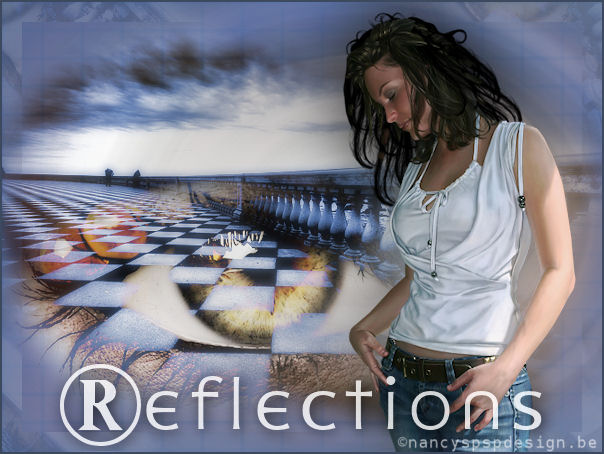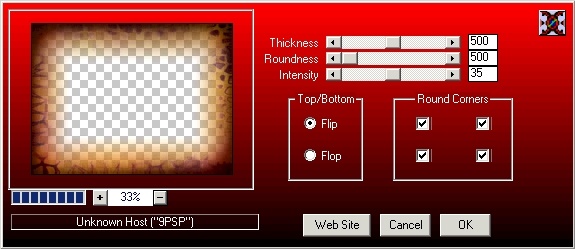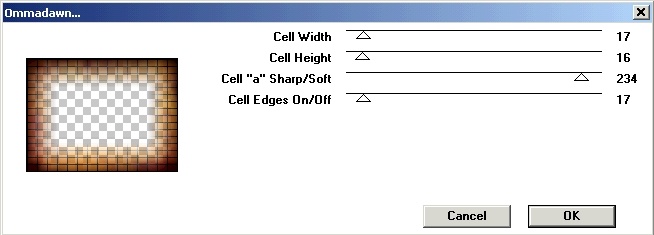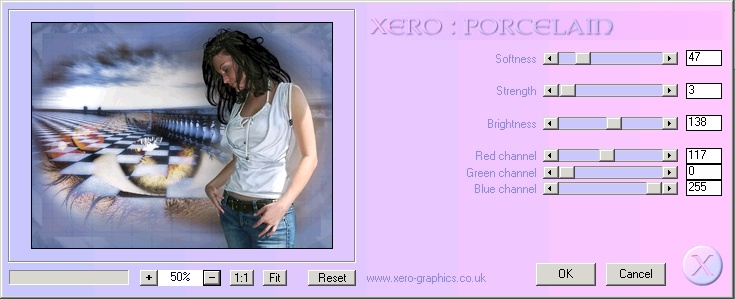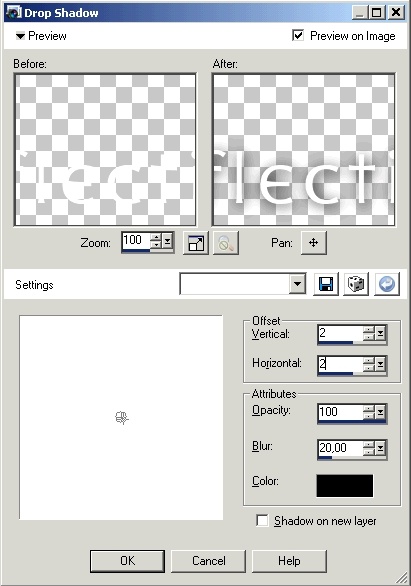|
Reflections
You can find the
materials here. Supplies:
Take the arrow to know where you are in the tutorial. 1. File, new image, 600 x 440 pixels, transparant 2. Foreground color #4e6ea3 3. Flood fill your canvas with the foreground color 4. Open the tube ametista_terra06, copy and paste as new layer 5. Layer palette, switch the blend mode to luminance 6. Layers, new rasterlayer 7. Selections, select all 8. Open the image 006eau1, copy and paste into selection 9. Selections, select none 10. Effects, plugins, DC Layer, Mergency4 as follows
11. Layer palette, blend mode normaal, opacity 43% 12. Effects, plugins, Toadies, Ommadown as follows
13. Adjust, blur, blur 14. Open the tube RozenMaiden_Eyes_misted 15. Image, resize, 85% 16. Copy and paste as new layer, move as shown below
17. Layer palette, blend mode, lighten 18. Layers, merge, merge visible 19. Duplicate this layer 20. Selections, select all 21. Selections, modify, contract, 20 pixels 22. Selections, invert 23. Effects, plugins, Simple, Diamonds 24. Layer palette, opacity 15% 25. Selections, select none 26. Activate the tube Mtm_Vector 64 27. Image, resize, 90% 28. Copy and paste as new layer, move to a good location 29. Duplicate this layer twice 30. Click on the lowest of these layers 31. Adjust, blur, Gaussian blur, 30 32. Click on the middle one of these 3 layers 33. Adjust, blur, radial blur, as follows
34. Layers, merge, merge visible 35. Effects, plugins, Xero Porcelain as follows
36. Image, add border, 2 pixels, symmetric checked, color 3d495e 37. Activate the text tool and choose the font Hackers
38. Lock the background color, foreground color white 39. Type the first letter 40. Activate the text tool again, choose the font Magma, size 80 41. Type the rest 42. Use the move tool to place your text together 43. Effects, 3D effects, drop shadow as follows
44. Layer palette, opacity 85% 45. Don't forget your signature and save as a jpg
Extra example made by An Creatief
Lesson Reflections was written on March 9th, 2008
This site is © Copyright Nancyspspdesign.be 2007-2008, All Rights Reserved |
|
| ar |